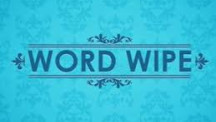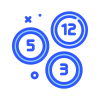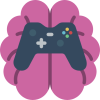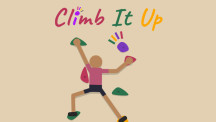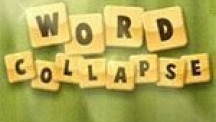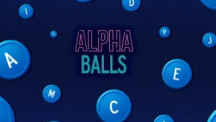Quordle
Quordle is a difficult but thrilling twist on the popular Wordle game. Unlike the original, where the player is guessing a single unknown word, Quordle pits you against trying to guess four words simultaneously. It seems overwhelming at first, but once you start, the thrill of uncovering all four words has players returning for more. It is an excellent choice for casual gamers and teenagers looking for a fun, brain-stimulating browser-based game.
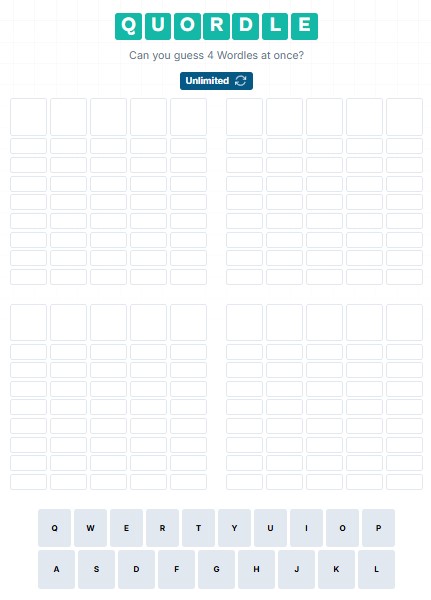
How to Play Quordle
Playing Quordle is simple, though it requires strategy and observational skills:
Four Playing Fields: You will have four fields on your screen with one word each to uncover. All the words have the same number of letters, by default 5, but you can switch to 4 or 6 letters in the settings.
Enter Words: Type any real word using the virtual or regular keyboard. Press Enter to submit your guess.
Color Hints: After entering a word, the letters will change color:
- Green means the letter is correct and in the right place.
- Yellow indicates the letter is in the word but in the wrong position.
- Grey shows the letter is not in the word at all.
Keep Guessing: You have 9 attempts to guess all four words correctly. The keyboard also changes color in segments for each playfield, so it is easy to keep up with your game.
Frequently Asked Questions
What Are the Rules of Quordle?
The regulations are identical to Wordle. Type words, take note of color hints, and attempt to guess the hidden words. Quordle's twist is the four simultaneous words and 9 attempts, which makes it a harder and more exciting game.
What Do Tooltips and Errors Indicate?
Mistakes appear when you enter an invalid word that is not in the game dictionary or when the word is less than the line. Tooltips provide guidance on how not to make these mistakes.
Why Does the Keyboard Change Color?
The keyboard keys are divided into four sections, each corresponding to a different play area. The colors are matched to the clues in each area so that it is simple to track letters through several words.
How Many Letters Do the Hidden Words Have?
Quordle has five-letter words as a default, but you can switch the game to use 4 or 6 letters in the settings page.
How to Play Quordle with a Stopwatch?
It has an inbuilt stopwatch that records the time you spend playing the game. It is displayed on the final results popup window, and you can hide or disable it from the settings if you prefer.